Applying Boolean Set Operations
Select two shapes.
Click
![]() to merge the
two shapes. This differs from a union in that it does not create any new faces or points,
but simply creates a single shape from the two. Also, all material information is
retained.
to merge the
two shapes. This differs from a union in that it does not create any new faces or points,
but simply creates a single shape from the two. Also, all material information is
retained.
 |
 |
3DCrafter Pro Features
Click
![]() to create a
new shape from the union of the two shapes.
to create a
new shape from the union of the two shapes.
 |
 |
Click
![]() to
create a new shape from the intersection of the two shapes.
to
create a new shape from the intersection of the two shapes.
 |
 |
Click
![]() to
subtract the first from the second.
to
subtract the first from the second.
 |
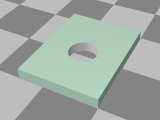 |
Boolean operations require solid shapes. If one or more of the shapes is not solid results will be poor or unsuccessful. If a shape was created via the Merge operation it is very likely that it has interior parts which means it is not classed as a solid shape.